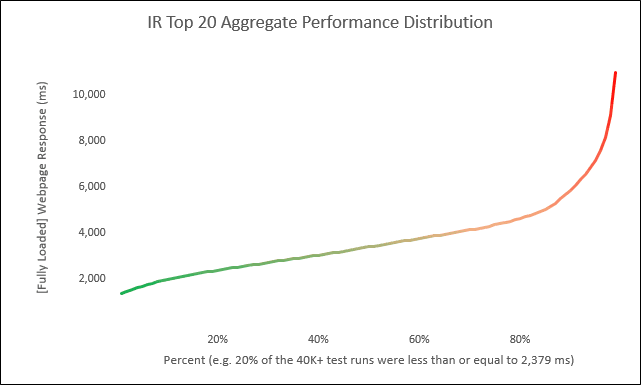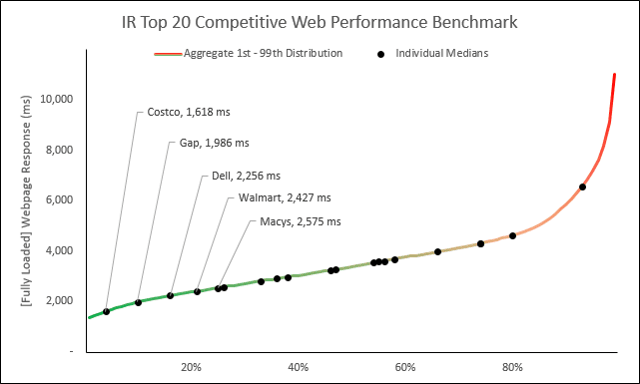Response:
Hello! This WebTortoise post was written 2014-FEB-28 04:59 PM ET.
Keep in Mind:
#- Use a cumulative distribution function (CDF) for its exceptionally-powerful force rank, competitive benchmarking and diff’ing capabilities (Note, in this post have affectionately referred to the CDF as, “The Hockey Stick” chart).
#- Use The Hockey Stick chart to compare fully-distributed performance data to other, fully-distributed performance data.
#- Credit to both Peltiertech.com and Chandoo.org for their logic on how to fill areas with color in Excel. Thank you, Gentlemen.
#- The actual Internet Retailer (“IR”) Top 20 competitive benchmark data in this post was of only the respective home page(s); It is benchmarking the [Fully Loaded] Webpage Response Time metric. Note the theory in this post could apply to any performance data (e.g. a full business transaction) or to any metric (e.g. Wait Time, Load Time or any internal KPI).
#- Constructing The Hockey Stick CDF is a computationally, exceptionally expensive proposition.
Story
Hello, Everyone. The idea of competitive benchmarking is not new. What is new here, however, is the proposed way of using the Hockey Stick CDF to do them.
I’ve found that most existing [web performance] competitive benchmarks do an “OK” job of comparing the summary statistics (e.g. the median or the average). But they don’t do a good enough job of showing the overall picture, nor of showing how far the overall pictures are from each other.
In this Webtortoise Story:
01. Are going to calculate the individual IR Top 20 performance medians and place them along the aggregate IR Top 20 Hockey Stick CDF curve. This will virtuously rank the median values from fastest to slowest.
02. Are going to calculate the Hockey Stick CDF of the individual IR Top 20 and compare to the calculated Hockey Stick CDF of the aggregate IR Top 20. We will then calculate the net area between them and use that net area number as the mechanism to rank from fastest to slowest.
03. Are going to see whether the two different calculations result in different ranks.
Place the Individual Medians
I’ve run several tests against the IR Top 20 homepages. Now use those individual test data to create The Hockey Stick CDF (aggregate curve) by using your various percentile functions (e.g. in Excel, use =PERCENTILE.EXC) and calculate the 1st through the 99th percentiles. Then chart these respective percentiles as a line. In this below chart, there are 99 chart data (one for each of the 1st through 99th percentiles that we just calculated).
Note you may follow along with this excel spreadsheet (This excel spreadsheet was created in excel 2013 (PC) and contains advanced formatting. Unfortunately, the advanced formatting is necessary for this particular post. In the chance everything does not display perfectly, I’ve placed a supplemental PPT here. The PPT will contains various pictures/graphics, though it will not contain the formulas).
Now place the individual IR Top 20 medians along the curve. The long and short is you want your individual median to be as far to the left as possible. Consider now how we can see better the disparity between the first place versus e.g. the last place. Not only can we see the delta going up to down, but we can also see the delta going left to right.
Compare the Full Hockey Stick CDFs
Now compare the individual IR Top 20 CDF to the aggregate IR Top 20 CDF and then fill the areas between them to [hopefully] give a better visual of just how far apart they are. At this point, be looking at the PPT slide four and beyond, and be looking at “Comparing Full Distributions” sheet of the Excel workbook. Right around cell AJ35 of this “Comparing Full Distributions” sheet, there is a scroll button where you can scroll through the IR Top 20 and see the differences; this post is showing only Costco (the “fastest”) and Macys (shown because it crosses over a few times, and this is a separate conversation on its own).
…
When the lines cross each other (perhaps several times) as with the Macys data, it becomes more apparent as to why we need to calculate the net area between the comparison(s). So, calculate all the “red” area…. calculate all the “green” area and take the difference of the two. The result will be one of three things: net faster, net slower or net zero. By doing it this way, we are now truly comparing the full distribution of the performance data.
Comparing the Ordinal Rank of the Two Different Calculations
There were only slight differences between ranking the two calculations. Or perhaps, that should be phrased as a question instead of a statement. E.g., “Are the differences between ranking the two calculations substantial or insubstantial”? … Interesting. We can say, though, at least the first and last place(s) did not change. So perhaps that’s how we should approach, by doing multiple calculations and seeing the rank that way? So if an entity was in the same slot in multiple methods, then we build confidence… right?
Either way, good job to Costco. Those are some amazing web performance numbers!
Optional Reading Material:
Download Excel File https://drive.google.com/file/d/0B9n5Sarv4oonQzFZbElNQ3NaVkU/edit?usp=sharing
Download PPT File https://drive.google.com/file/d/0B9n5Sarv4oonS1RIWHpyMzZPdW8/edit?usp=sharing
LinkedIn: http://www.linkedin.com/in/leovasiliou
Twitter: @LvasiLiou
#Analytics #CatchpointUser #ChartsAndDimensions #ChartsAndGraphs #Performance #SiteSpeed #WebPerformance #Webtortoise #WebPerf #WPO #DataVis
#ExcelHockeyStick #WebPerformanceHockeyStick #Percentile #CompetitiveBenchmark